Creating a Professional Website

Table of Content.
-
Why Create a Professional Website?
-
Choosing the Right Domain Name
-
Selecting a Website Platform
-
Designing Your Website Layout
-
Creating Compelling Content
-
Optimizing for Search Engines
-
Launching and Promoting Your Website
Why Create a Professional Website?
Creating a professional website is like building your online home. Imagine having a store open 24/7, where anyone can visit from anywhere in the world. A professional website is more than just a digital space; it's a place where your business identity comes to life.
Think about when you search online for a service or product. You often judge a business by its website. If the site looks messy or outdated, you might feel unsure about its quality. A professional website builds trust by showing that you care about your business.
A well-designed site makes it easy for visitors to find what they need. Clear menus, helpful information, and contact details are all crucial. Imagine a visitor looking for your opening hours. On a professional site, they find it quickly and without hassle.
Let's not forget about mobile users. Many people browse the web on their phones. A responsive site adapts to different screen sizes, ensuring a smooth experience for everyone. This adaptability is key to keeping visitors engaged.
Search engines like Google also favor professional websites. A well-optimized site can improve your search rankings, making it easier for potential customers to find you. This means more traffic and, potentially, more business.
In the digital world, first impressions matter. A professional website can set you apart from competitors. It shows you are serious about your business and ready to meet your customers' needs. By investing in a quality online presence, you lay the groundwork for lasting success.

Choosing the Right Domain Name
Selecting a domain name is like naming your business. It’s the first thing people see and remember about your site-website. A good domain name should be easy to type and pronounce. Think of words that relate to your business-professional or what you offer.
Keep it short and sweet. Long names can be hard to remember. Avoid numbers and hyphens; they often confuse people when spoken aloud. Choose a name that’s unique but not too unusual. You want people to find your site easily when they search online.
Check if the domain is available. Many names are already taken. Use a domain search tool to check availability. If your first choice isn’t available, try different variations. Stick with a ".com" extension if possible. It's the most recognized and trusted.
Selecting a Website Platform
Choosing the right platform is a big step in creating a professional website. Platforms like WordPress, Wix, and Squarespace offer different features. WordPress is great for flexibility. It's used by many businesses and offers many plugins. Wix is easy for beginners. It has drag-and-drop features that make designing simple.
Squarespace is known for beautiful templates. It's perfect for creatives like photographers and artists. When picking a platform, think about what you need. Do you want more control? Or do you prefer something simple? Costs also vary. Some platforms are free but charge for extra features. Look at your budget and the tools you need. This helps you pick the best fit for your website.
Designing Your Website Layout
Creating the layout of your site is a bit like setting the stage for a play. It's where all the action happens, and it needs to be just right. Think about how visitors will move through your online space. Start with a clear path that guides them from the homepage to other sections.
Use a simple menu at the top. This helps users find what they need without feeling lost. Imagine visiting a site where you can't find the contact page. It's frustrating, right? That's why a well-organized menu is key.
Colors and fonts play a big role too. Choose colors that match your brand. If you're running a professional business, you might want soft, neutral tones. Fonts should be easy to read, not too fancy.
Consider where to place images and text. A good balance keeps things interesting. Too much text can overwhelm, while too many images can distract. Aim for harmony on each page.
Finally, ensure your layout looks good on any device. Test it on phones and tablets. A site that looks great on a computer might not fit well on a small screen. A responsive design adjusts to different devices, keeping your site looking professional everywhere.
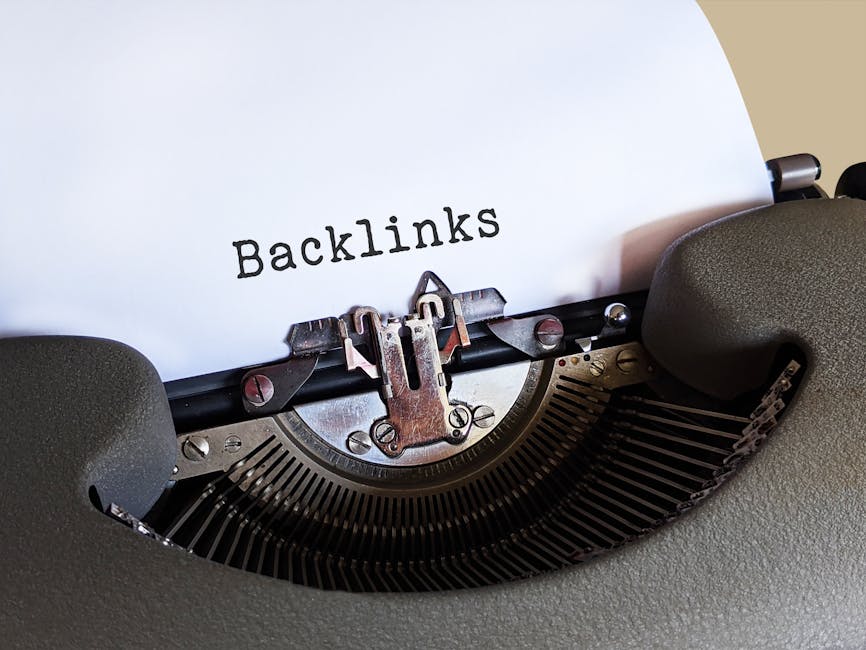
Creating Compelling Content
Creating content that captures attention is a skill every site-professional needs. It's about crafting words that speak to your audience and keep them coming back for more. Let's break down how to do this effectively.
First, understand your audience. Who are they, and what do they want? This might sound simple, but it's crucial. If you're catering to business professionals, your tone should be formal and informative. For a younger crowd, a relaxed and fun approach works better. Knowing your audience helps you tailor your message to their needs and interests.
Next, focus on clarity. Clear writing is always better than complicated words. Use short sentences and simple vocabulary. This way, even those new to the language can understand your message. Avoid jargon unless your audience is familiar with it. For instance, if you're writing for SEO professionals, terms like 'keyword density' are acceptable, but not for a general audience.
Engagement is key. Ask questions in your content, encouraging readers to think and respond. For example, "Have you ever struggled to find the right words for your online-website?" This not only engages but also makes the content feel like a conversation.
Structure your content well. Use headings and subheadings to break up text. Bullet points or numbered lists make information easy to digest. People often skim articles, so make sure important points stand out. A site-website with a clear structure keeps readers interested and on the page longer.
Visuals are your friends. Images, charts, or videos can enhance your message. They break up text and provide a visual representation of your points. For a web-create project, showing an example of a successful online-professional can be inspiring and informative.
Don't forget the call to action. Every piece of content should guide the reader to do something, whether it's signing up for a newsletter or sharing the article. This is how you turn engagement into action.
Lastly, keep your content fresh. Regular updates and new blog posts keep your audience engaged and improve your site's SEO-website performance. It's a cycle of creating, engaging, and updating that ensures your content always hits the mark.

Optimizing for Search Engines
Creating a professional website is like setting up a shop. You want people to find it easily. That's where SEO, or Search Engine Optimization, comes in. SEO helps your online website become more visible in search engines like Google. Let's break down how you can optimize your site-website for search engines.
First, you need to understand keywords. Keywords are the words or phrases people type when searching online. For example, if someone is looking for a site-professional designer, they might type "professional website designer." You want those words on your own site. Use them naturally in your content, headings, and meta descriptions. But don't overstuff them. Google notices when keywords are forced.
Next, think about your site's structure. A good structure helps search engines understand what your site is about. Use clear and descriptive URLs. For instance, if you have a page about web-create tips, the URL could be something like "yourwebsite.com/web-create-tips." This tells Google and your visitors exactly what to expect.
Your business-professional site needs to be mobile-friendly. Many people use their phones to browse. If your site isn't mobile-friendly, Google might rank it lower. Test it on different devices to make sure it looks good everywhere.
Page speed is another important factor. A slow site can frustrate visitors and make them leave. This increases something called the "bounce rate," which can hurt your SEO. Use tools to check your site's speed and find ways to make it faster, like optimizing images or reducing code.
Don't forget about links. Both internal and external links help search engines see the connections between content. Internal links are links from one page on your site to another. External links go to other websites. A good mix of both can improve your site's credibility.
Finally, consider your content. Fresh and relevant content keeps people coming back. It also gives search engines new material to index. Regularly update your site with blog posts, articles, or new products. This can keep your site active and engaging.
Optimizing your professional-create website for search engines can seem complex. But by breaking it down into these steps, you can improve your online-professional presence and attract more visitors.
Launching and Promoting Your Website
Getting your professional site ready for the world is like preparing for a big show. You've put in the hard work to create a website professional in design and function. Now, it's time to let your audience see it. Launching a site is a crucial step, and doing it right can make all the difference.
First, make sure everything on your online-website is working smoothly. Check links, images, and forms. You don't want any broken parts when visitors arrive. Test your site on different devices like smartphones and tablets. This ensures that everyone, no matter the device, gets the same great experience.
Once your site is live, it's time to promote it. You can start by sharing your site on social media platforms. Think about where your audience spends time online and focus your efforts there. Platforms like Facebook, Instagram, and Twitter can be excellent places to reach potential visitors. Create engaging posts that invite people to check out your site-professional.
Another key aspect is optimizing your site for search engines. This is where SEO-website tactics come into play. Use relevant keywords in your content that people might use to find a business-professional like yours. This helps your site appear in search results, bringing more traffic your way.
Email marketing is another powerful tool. Send out a newsletter to your contacts, announcing your new web-create. Encourage them to visit and share your site with their friends. You might include special offers or incentives to attract more visitors.
Don't forget about local business directories if your site serves a specific area. Listing your site there can help you reach more local customers.
Lastly, keep track of your site's performance. Use analytics tools to see how many people visit your site and what they do there. These insights can help you improve your online-professional presence over time.
FAQ
Why should I create a professional website for my business or personal brand?
A professional website serves as a digital storefront, enhancing your online presence and credibility. It helps attract and engage customers or followers, provides a platform for showcasing your products or services, and can significantly impact your brand's reach and reputation.
How do I choose the right domain name for my website?
Select a domain name that is easy to spell, memorable, and reflective of your brand. Keep it short and avoid hyphens or numbers. Consider using relevant keywords or your business name to establish a strong online identity.
What are the best website platforms to consider?
Popular website platforms include WordPress, Wix, Squarespace, and Shopify. WordPress offers flexibility and is ideal for blogs and complex sites, Wix and Squarespace are user-friendly for beginners, and Shopify is tailored for e-commerce. Evaluate your needs, budget, and technical skills to choose the best fit.
What are the key principles of effective web design?
Effective web design focuses on creating an intuitive user experience with a clean layout, easy navigation, and responsive design for mobile devices. Prioritize visual hierarchy, use consistent branding elements, and ensure fast loading times to keep users engaged.
How can I create compelling content for my website?
Craft content that is clear, concise, and tailored to your audience. Use engaging headlines, incorporate visuals, and maintain a consistent tone that reflects your brand. Ensure your content is informative and actionable to encourage user interaction and return visits.
What are the best practices for optimizing my website for search engines?
Implement SEO strategies like using relevant keywords, optimizing meta tags, and ensuring your site is mobile-friendly. Create quality content, build backlinks, and improve site speed to enhance search engine rankings and increase organic traffic.
How can I effectively launch and promote my website?
Before launching, test your website thoroughly. Promote it through social media, email marketing, and online ads. Consider collaborating with influencers or industry partners and utilize SEO strategies to reach your target audience and increase visibility.