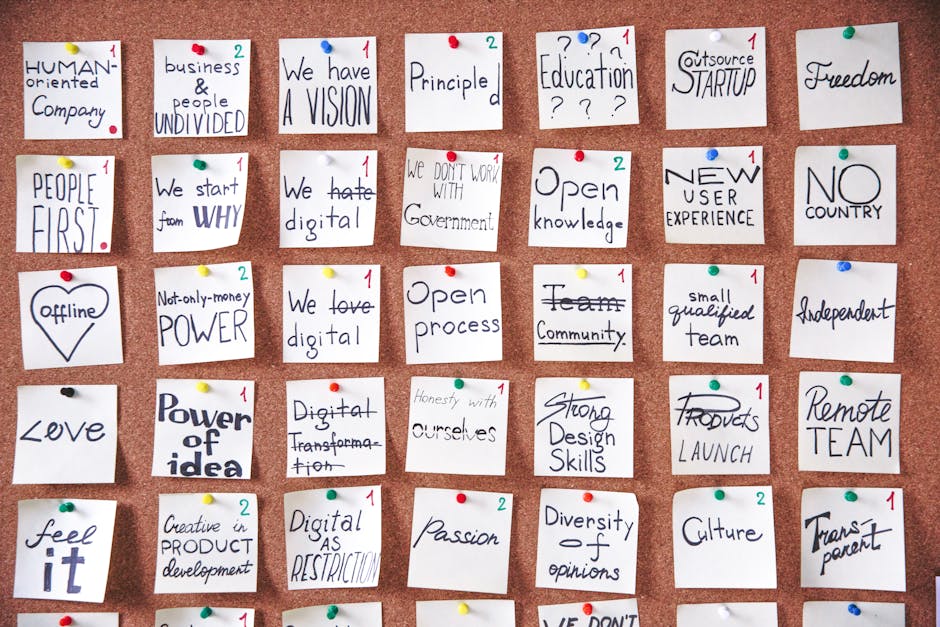Launching Your Website: A Complete Guide
Table of Content.
- Understanding Your Purpose
- Choosing the Right Domain Name
- Selecting a Hosting Provider
- Designing Your Website
- Implementing SEO Best Practices
- Testing and Quality Assurance
- Launching and Marketing Your Site
Understanding Your Purpose
When starting a website, knowing your purpose is key. Ask yourself, "Why am I creating this website?" Your reasons might include sharing knowledge, selling products, or building a personal brand. Each purpose leads to different choices in design and content.
Consider a fitness trainer wanting to reach more clients. Their site might focus on workout tips, client testimonials, and online booking features. On the other hand, a photographer's site would highlight their portfolio, with galleries and contact info.
Knowing your audience is equally important. Who are you speaking to? Are they young adults looking for trendy styles, or business professionals seeking advice? Your tone, language, and design should align with their expectations.
Think of your website as a conversation starter. It's where you tell your story and engage visitors. Clear goals will guide your site's development and ensure it meets both your needs and those of your audience.
Choosing the Right Domain Name
Picking the perfect domain name can feel like naming your baby. It needs to be unique yet memorable. Think of it as your online address. You want it short and easy to spell. A long or tricky name might confuse visitors. Imagine telling a friend your website's name over the phone. Would they understand it right away?
Let's say you're launching a custom website for pets. "PetPalace.com" or "FurryFriends.net" is easy to recall. Avoid numbers or hyphens. They can be misunderstood. A good domain helps with SEO, making it easier for people to find your site. Before deciding, check if the name is available. You wouldn't want legal issues later.
Selecting a Hosting Provider
Choosing a hosting provider can feel like a big decision, but breaking it down helps. First, think about your website's needs. Are you starting a simple blog, or do you need a robust platform for an online store? This will guide you in picking between shared hosting, which is affordable, and dedicated hosting, which offers more resources.
Next, look at the provider's reliability. Check their uptime guarantee, which shows how often the server works without problems. A good target is 99.9% uptime. Consider customer support, too. Will they be available when you need them?
Finally, compare prices. Some providers offer low initial rates but charge more later. Read reviews to learn from other users' experiences. By considering these factors, you can select a hosting provider that fits your website's needs and budget.
Designing Your Website
Designing your website is like creating the face of your business online. Think of it as setting up a shop window that invites people in. The first step is to decide on the look and feel. This involves choosing colors, fonts, and images that match your brand. A clean and simple design often works best, as it’s easy to navigate.
Consider using website builders if you're not a tech wizard. These tools offer templates that make the process easier. You can drag and drop elements to create pages. This means you don't need to know coding to make a professional-looking site. Some popular builders include Wix, Squarespace, and WordPress.
Once the basic design is set, think about the user journey. How will people find what they need? Organize your content in a way that guides visitors smoothly from one section to another. This could mean having clear menus and links that lead to important pages, like your contact or product sections.
Images play a big role in design. High-quality photos can make your website more appealing. But don't overdo it. Too many images can slow down your site. A fast-loading website keeps visitors happy and reduces bounce rates.
Mobile-friendliness is crucial. Many people browse on their phones, so your site should look good on smaller screens too. Responsive design ensures that your site adjusts to different devices automatically.
Finally, think about your calls to action. These are buttons or links that encourage visitors to take a specific step, like signing up for a newsletter or making a purchase. They should stand out and be easy to find.
Implementing SEO Best Practices
Implementing SEO best practices is crucial when starting a website. Search Engine Optimization, or SEO, helps your website rank higher in search engine results. This makes it easier for people to find your site. Let's explore some key SEO practices you should follow.
One important aspect of SEO is keyword research. Keywords are the words or phrases people type into search engines. You need to find out what keywords are relevant to your website. Once you know which keywords to target, you can use them in your content. But don't overuse them. This is called keyword stuffing, and it can hurt your site's ranking.
Another vital practice is creating quality content. Your content should be helpful and interesting to your audience. It's not just about including keywords. If your content is valuable, people will spend more time on your site. This signals to search engines that your site is worth visiting.
Next, consider the structure of your website. A well-structured site is easy for both users and search engines to navigate. Use clear headings and subheadings. This helps people find what they're looking for quickly. It also helps search engines understand your content better.
Page loading speed is another factor. If your website takes too long to load, visitors may leave before they even see your content. Use tools to check your page speed and make improvements if needed. Compressing images and using a content delivery network can help speed up your site.
Meta tags are also part of SEO best practices. Meta tags include the title tag and meta description. These appear in search results and give a brief idea of what your page is about. Make sure they are relevant and include your target keywords.
Don't forget about mobile optimization. Many people use their phones to browse the web. Your website should look good and work well on mobile devices. Use a responsive design that adjusts to different screen sizes. This improves user experience and boosts your search ranking.
Lastly, build backlinks to your site. Backlinks are links from other websites to yours. They show search engines that your site is credible and authoritative. You can build backlinks by reaching out to other site owners or by creating shareable content.
By following these SEO best practices, you can help ensure your website is visible and attractive to search engines and users alike.
Testing and Quality Assurance
When you're starting a website, testing and quality assurance are your best friends. These steps are like having a dress rehearsal before the big show. You want everything to be perfect, right? You need to check that all parts of your website work well together. This is where testing comes in. You can think of it as a series of trials to see if everything is in top form.
Start with functionality testing. This involves checking all the links, forms, and buttons on your site. Imagine visiting a website and clicking a button that doesn't work. Frustrating, isn't it? Functional tests help you avoid these pitfalls. Every clickable element should do what it's supposed to do. Test each link to ensure it leads to the correct page. Fill out forms to see if they're sending information properly. This step ensures that users won't encounter any nasty surprises.
Next up is performance testing. It's like taking your website for a spin to see how it handles pressure. You'll want to test how fast your site loads. A slow-loading site can drive visitors away. Use tools to simulate heavy traffic and see if your website stays responsive. This helps you understand how it performs under stress. You want your website to handle many visitors without a hitch.
Then there's usability testing. This is all about user experience. Is your website easy to navigate? Can users find what they're looking for without getting lost? You might invite a few people, perhaps friends or colleagues, to use your site and give honest feedback. Watch how they interact with it. Are they having trouble finding certain sections? This feedback is gold, helping you make adjustments.
Lastly, don't forget about security testing. You want to keep your site safe from any potential threats. Ensure that any data users share, like passwords or personal information, is protected. Think of it like locking your doors and windows to keep intruders out. Testing for security vulnerabilities means checking for weaknesses that hackers might exploit. This step is crucial for building trust with your users.
Testing and quality assurance might seem like a lot of work, but it pays off. You ensure your website is ready to offer a great experience to visitors. It helps you find and fix any issues before launching. This way, your website can make a great first impression, and that's what every site owner wants.
Launching and Marketing Your Site
Launching your website is a big step, but it's only the start. To make your site successful, you need a solid marketing plan. Let's explore how you can do this effectively.
First, ensure your website is ready for visitors. Check that all links are working and pages load quickly. Look at your design website elements and make sure they are user-friendly. A good user experience is crucial for keeping visitors on your site.
Next, consider search engine optimization (SEO). SEO helps your website appear in search results when people look for your type of content. Use relevant keywords in your site content. For example, if you sell custom t-shirts, include phrases like "buy custom-a shirts" or "design website t-shirts." This helps search engines understand what your site is about.
Social media is your friend when it comes to marketing. Platforms like Facebook, Instagram, or Twitter can help you reach a broad audience. Share engaging content and interact with your followers. This can drive traffic to your site. You might post updates, share blog articles, or run contests to engage your audience.
Don't forget email marketing. Collect email addresses through your website and send newsletters or special offers. This keeps your audience informed and encourages them to return. An attractive email with a clear call-to-action can boost your site's visits.
Try online advertisements if your budget allows. Ads on Google or social media can reach many people. Target your ads to specific groups for better results. For example, if your site targets young adults, tailor your ads to their interests and habits.
Lastly, track your site's performance. Use tools like Google Analytics to see what works and what doesn't. Check which pages are popular and which need improvement. This information helps you adjust your strategy and improve your site over time.
By focusing on these steps, you can effectively launch and market your website, attracting more visitors and growing your online presence.
FAQ
What should I consider when defining the purpose of my website?
Defining the purpose of your website involves understanding your primary goals and objectives, such as whether you aim to sell products, share information, or build a community. This clarity helps guide all subsequent decisions related to design, content, and marketing.
How do I choose a domain name that effectively represents my brand?
Select a domain name that is short, memorable, and relevant to your brand. Ensure it is easy to spell and pronounce, and consider including keywords related to your business or industry to enhance searchability and brand recognition.
What factors should I consider when choosing a hosting provider?
Consider the type of hosting that suits your needs, such as shared, VPS, or dedicated hosting. Evaluate factors like reliability, customer support, scalability, and pricing. Ensure the provider offers sufficient bandwidth and storage for your website's expected traffic.
What are some key elements of effective website design?
Effective website design should prioritize user experience with a clean layout, intuitive navigation, and fast loading times. Use a consistent color scheme, legible typography, and high-quality images. Ensure your design is mobile-friendly to accommodate all users.
How can I implement SEO best practices on my website?
Optimize your website for search engines by using relevant keywords in your content, meta tags, and URLs. Ensure your site is mobile-friendly, has a fast loading speed, and includes quality backlinks. Regularly update your content and utilize analytics to monitor performance.
What steps should I take to ensure thorough testing and quality assurance?
Conduct testing across different devices and browsers to ensure compatibility and functionality. Check for broken links, optimize page loading speeds, and test all forms and interactive elements. Use tools for automated testing and consider user feedback for improvements.
What are some effective strategies for launching and marketing my website?
Create a pre-launch buzz on social media, and utilize email marketing to notify your audience. Consider collaborations or partnerships for wider reach. After launch, invest in SEO, PPC advertising, and content marketing to drive traffic and engage your target audience.