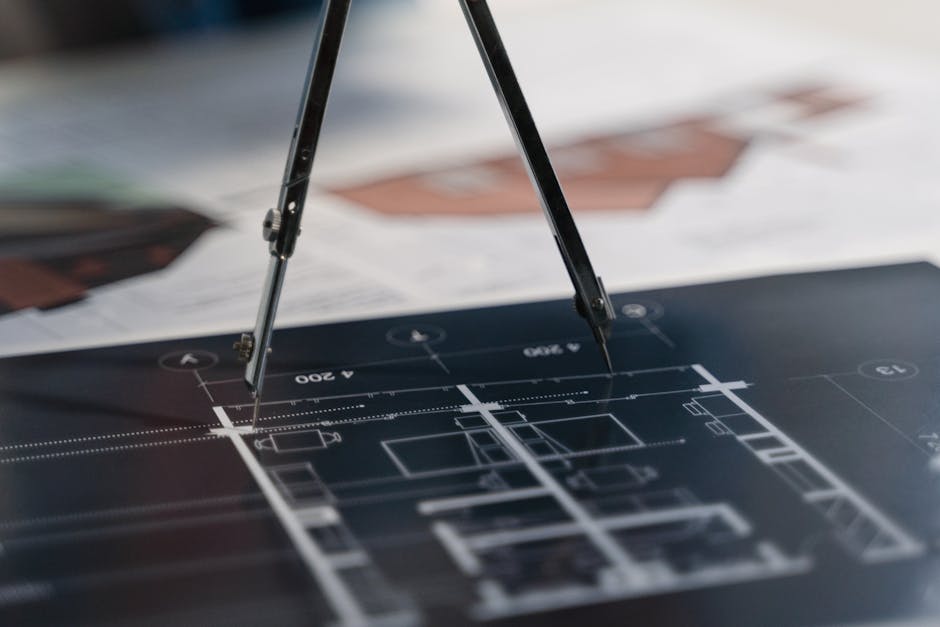Mastering Responsive Web Development
Table of Content.
- What is Responsive Web Development?
- Key Principles of Responsive Design
- Benefits of Responsive Web Development
- Best Practices for Responsive Development
- Tools and Frameworks for Responsive Design
- Common Challenges in Responsive Web Development
- The Future of Responsive Web Development
What is Responsive Web Development?
Responsive web development is all about making websites work well on different devices. Think about how you use your phone, tablet, or computer. You want websites to look good and be easy to use, no matter the screen size. That's the goal here.
Developers use flexible layouts and grids to make this happen. For example, if you open a website on your phone, a responsive site will adapt so you can read it without zooming in.
Images and text adjust, making everything fit nicely. It's like having a website that can change shape depending on what you need. This approach helps ensure everyone can access and enjoy online content, whether they're on a tiny phone or a big desktop.
Key Principles of Responsive Design
Responsive web development is all about creating sites that work well on different devices. A key principle is fluid grids. This means using percentages instead of fixed pixels for layouts. So, if you're on a phone or a large computer screen, the site adjusts smoothly.
Another principle is flexible images. These images shrink or grow to fit the screen size. No more scrolling sideways to see a full picture! Media queries are another tool in the responsive toolbox. They help apply different styles based on the device's characteristics, like width or height.
Touch-friendly navigation is essential too. Buttons should be big enough for fingers, not just a mouse click. Lastly, performance matters. Sites should load quickly on all devices, ensuring a great user experience.
Benefits of Responsive Web Development
Responsive web development offers a variety of benefits that can significantly enhance a website's performance and user experience. One key advantage is improved user accessibility. With a responsive design, a website adapts to different devices, such as smartphones, tablets, and desktops. This means users enjoy a consistent experience, regardless of screen size or device type.
Another benefit is better search engine rankings. Responsive sites are favored by search engines because they provide a seamless experience for users. This leads to higher visibility and more visitors. For businesses, this translates into increased potential for conversions and sales.
The maintenance of a responsive website is also more straightforward. Instead of managing multiple versions of a site for different devices, a single responsive design covers all needs. This reduces the time and cost involved in web maintenance.
Lastly, responsive design can improve loading times. A well-optimized responsive site loads faster, which is crucial for keeping users on the page. Fast loading times can also lead to better engagement and higher retention rates.
Best Practices for Responsive Development
Responsive web development is about making websites that look and work well on all devices. It can be a bit like juggling, but with a few tricks, you can master it. Let's explore some best practices to get you started.
First, think mobile-first. This approach helps you focus on the smallest screen and build up from there. When you start with mobile, you ensure the site is lightweight and fast. It also makes it easier to add features for larger screens without overloading small devices.
Next, use flexible grids. Instead of setting fixed sizes for your elements, use percentages. This way, your layout adapts to different screen sizes. You can also use CSS media queries to change styles based on the device's width. For example, you might adjust font sizes or hide elements on smaller screens.
Images are another important area. They need to be responsive too. Use images in formats like WebP, which are smaller and load faster. Also, use the HTML 'srcset' attribute to provide different image sizes for different devices. This ensures the best quality without slowing down the site.
Testing is key in responsive development. Test your site on different devices and screen sizes. Emulators can help, but real devices are better. You might find issues you didn't expect.
Finally, keep an eye on performance. A responsive site should be fast. Minimize JavaScript and CSS files, and use tools like Google's PageSpeed Insights to check your site's speed. A fast site keeps users happy and improves your SEO ranking.
With these practices, you can create a responsive website that works great for everyone. Whether on a phone, tablet, or desktop, your site will shine.
Tools and Frameworks for Responsive Design
When it comes to creating responsive websites, having the right tools and frameworks can make a world of difference. These resources help developers manage layouts that adjust seamlessly to different screen sizes, ensuring a smooth user experience.
One popular tool is Bootstrap, a framework loved for its simplicity. It includes a grid system that allows for easy organization of content. With pre-designed components, Bootstrap helps speed up the design process. Developers can choose from various elements like buttons and forms, making the site look clean and modern.
Another essential tool is Flexbox, which is part of CSS3. Flexbox offers a more flexible way to arrange items on a page. It adjusts the layout based on the space available, so images or text don't overlap. This makes it easier to create designs that look good on any device.
For those who prefer a more advanced approach, CSS Grid is worth exploring. It offers a grid-based layout system, allowing for precise control over the placement of elements. Unlike Flexbox, which works in one direction, CSS Grid operates in two dimensions, both rows and columns. This gives developers the flexibility to create more complex designs.
Media queries are another vital part of responsive web development. They allow developers to apply styles based on the device's characteristics, such as screen width. By using media queries, a website can present different layouts or styles depending on whether it's viewed on a phone, tablet, or desktop.
Lastly, testing tools like BrowserStack or Google's Mobile-Friendly Test can help ensure your site functions well across different devices. These tools let developers see how a site looks on various browsers and devices, identifying any issues before the site goes live.
Common Challenges in Responsive Web Development
Responsive web development is crucial for modern sites, but it comes with its own set of challenges. One common issue developers face is ensuring the site looks good on all devices. With so many screen sizes and resolutions, this can be tricky. Developers often use flexible grids and layouts to adapt to different screens, but it's not always perfect. Sometimes images or text don't fit well, leading to awkward designs.
Another challenge is testing. A site that works well on a desktop might not function the same on a smartphone. Developers must test on various devices to ensure consistent performance. This process can be time-consuming as it involves checking different browsers and operating systems. Tools like browser emulators can help, but they're not foolproof.
Performance is also a key concern. Responsive sites must load quickly on all devices, especially mobile. Slow loading times can drive users away. Developers optimize images and scripts to improve speed, but balancing performance with design quality can be tough. It's a constant struggle to maintain a visually appealing and fast-loading site.
Navigation presents another hurdle. Complex menus might work on a desktop, but they can become cumbersome on smaller screens. Simplifying navigation without losing functionality is a delicate task. Developers must find creative solutions, like using hamburger menus, to save space while keeping the site user-friendly. Despite these challenges, responsive web development remains a vital part of creating successful online experiences.
The Future of Responsive Web Development
Responsive web development has come a long way, but the journey is far from over. As technology continues to evolve, so will the ways we create websites that adapt to different devices. Let's explore some trends and predictions for the future of this essential field.
First, mobile continues to dominate. More people than ever access the internet through their phones. This means that websites need to be even more mobile-friendly. Developers are focusing on creating designs that not only fit small screens but also provide an excellent user experience. Think about features like faster load times and more intuitive navigation.
Next, there's the rise of progressive web apps, or PWAs. These apps combine the best of web and mobile apps. They work offline, load quickly, and can be installed on a user's home screen without using an app store. This makes them a great option for businesses looking to engage users more effectively. PWAs are expected to become even more popular as they offer a seamless experience across all devices.
Another exciting trend is the use of artificial intelligence in web development. AI can help create more personalized experiences for users. For example, websites can suggest content based on a user's past behavior. AI tools can also assist developers in creating more efficient code, making the development process faster.
Then, we have the growing importance of voice search. With devices like smart speakers becoming more common, people are searching the web using their voice. This changes how websites need to be designed. Developers must ensure sites are optimized for voice queries, with clear and direct content that voice assistants can easily read.
Finally, there's the ongoing focus on accessibility. Making websites accessible to everyone, including those with disabilities, is crucial. This not only improves user experience but also helps avoid legal issues. Developers are using tools and techniques to ensure their websites are accessible to all users, regardless of their abilities.
Responsive web development will continue to change as technology advances. By staying ahead of these trends, developers can ensure their websites meet the needs of users today and tomorrow. The future is bright for those who embrace these changes and continue to innovate.
FAQ
What is Responsive Web Development?
Responsive Web Development is a design approach aimed at creating websites that provide optimal viewing and interaction experiences across a wide range of devices. This means that a responsive website will adjust its layout and content to fit different screen sizes, from desktop monitors to mobile phones.
Why is Responsive Design Important?
Responsive design is crucial because it ensures that websites are accessible and user-friendly on any device, which enhances user experience and satisfaction. Moreover, it is important for SEO, as search engines like Google prioritize mobile-friendly sites in search results.
What are the Key Principles of Responsive Design?
The key principles of responsive design include using fluid grids that allow layouts to scale proportionally, flexible images that adjust to fit the screen size, and media queries that apply different styling rules based on device characteristics.
What are the Benefits of Responsive Web Development?
Responsive web development offers numerous benefits, including improved SEO rankings, increased user engagement, and a consistent user experience across all devices. It also reduces the need for separate mobile sites, saving time and resources.
What are Some Best Practices for Responsive Development?
Best practices for responsive development include adopting a mobile-first approach, using flexible layouts and media, optimizing images for performance, and testing the website on a variety of devices and browsers to ensure compatibility.
What Tools and Frameworks Can Help with Responsive Design?
Popular tools and frameworks for responsive design include Bootstrap, Foundation, and CSS Grid. These frameworks provide pre-designed components and a grid system that simplify the process of creating responsive layouts.
What are Common Challenges in Responsive Web Development?
Common challenges in responsive web development include dealing with varying screen sizes and resolutions, ensuring fast load times, and maintaining consistent performance across different devices. Developers must also keep up with evolving technologies and best practices.