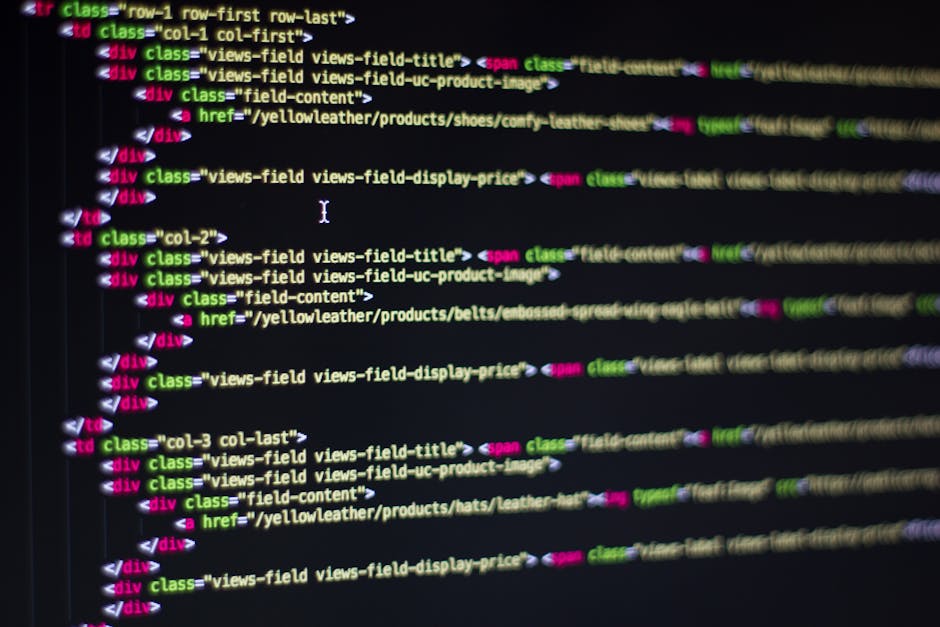Mastering Website Development
Table of Content.
- What is Website Development?
- Planning Your Website
- Designing for User Experience
- The Coding Process
- Testing Your Website
- Launching Your Website
- Maintaining and Updating
What is Website Development?
Website development is all about creating and maintaining websites. It's like building a house but in the digital world. The process starts with planning what the site will look like and what it will do. You need to choose colors, fonts, and images that make sense for the site.
Developers use languages like HTML and CSS to write the code. HTML is like the skeleton, providing structure. CSS is like the paint, making the site pretty. You might also use JavaScript to make the site interactive.
Testing is key. It's like checking if doors and windows work in a house. You need to test on different devices to ensure everything looks good. Once it's ready, the site goes live for everyone to see. Website development is a mix of creativity and technical skills, all coming together to create a digital space.
Planning Your Website
Creating a development website starts with a solid plan. Think of it like building a house. You wouldn't start without a blueprint, right? The first step is defining the purpose of your site. Is it for selling products or sharing your thoughts? Knowing this will guide your design choices.
Next, consider your audience. Who will visit your site? Understanding their needs helps you create relevant content. Then, outline your site's structure. Decide on the main sections, like Home, About, and Contact. This makes navigation easy for visitors.
Also, choose a domain name that reflects your brand. Keep it simple and memorable. Finally, plan your content. What will you write about? Make a list of topics and keywords to keep your content focused and engaging.
Designing for User Experience
Creating a website that users love starts with a focus on user experience. Think about how a visitor will navigate your site. Is it easy for them to find what they're looking for? A well-organized layout can make a big difference. Use clear menus and labels to guide users smoothly.
Visual appeal is another key factor. Choose colors and fonts that are easy on the eyes. Balance images and text to keep the page engaging. Consider mobile users too. Responsive design ensures your site looks good on any device.
User feedback is valuable for improving design. Invite users to share their thoughts, and make changes based on their input. By keeping users at the heart of your design process, you create a more satisfying experience.
The Coding Process
Creating a website involves several steps, and coding is one of the most important. When you think of coding, you might picture long lines of complex text. But let's break it down into simpler terms. Imagine you're building a house. Coding is like laying the bricks. Each brick, or piece of code, is essential to the structure.
There are different coding languages, like HTML, CSS, and JavaScript. Each has its own job. HTML is the basic structure, like the walls of your house. CSS adds style, like paint and wallpaper. JavaScript brings the house to life, adding things like moving windows and doors.
You start with HTML to create the basic layout. Think of it like setting up the rooms and floors. Next, CSS comes in to make it look nice. You choose colors and fonts, just like choosing the interior design of a house.
Finally, JavaScript adds action. It creates movement and interaction, like turning on the lights or opening a door. It's what makes the website dynamic and engaging.
Coding might seem hard at first, but with practice, it becomes easier. There are many resources online to help you learn. You can find tutorials, videos, and forums where people share tips. Just like learning to ride a bike, it takes time, but you improve with each try.
The coding process is a key part of website development. It's where your ideas become real. With the right tools and a bit of patience, you can create a website that looks great and works well.
Testing Your Website
When it comes to a development website, testing is a crucial step. Without it, you might miss errors that can cause big problems later. Testing ensures your site works right and looks good. It helps catch bugs and glitches that could ruin the user experience.
Start by checking how your website looks on different devices. Use a phone, tablet, and computer to see if everything appears correctly. This is called responsive design testing. Websites need to adjust for different screen sizes. If they don't, users might struggle to navigate, leading to frustration.
Next, consider functionality testing. This involves making sure all the links, forms, and buttons work as they should. Click every link to see if they take you to the right page. Fill out forms to make sure they send the data correctly. If any part doesn't work, fix it before launching.
Loading speed is another key factor. Nobody likes waiting, so test how fast your pages load. Use online tools to measure speed. If a page takes too long, consider optimizing images or minimizing code. Faster websites keep visitors happy and engaged.
Don't forget security testing. Protecting user data is vital. Check for vulnerabilities that hackers might exploit. Use tools that scan for common security issues. Secure websites build trust with users, encouraging them to return.
Finally, run usability tests by asking real people to navigate your site. Watch how they interact with it. Do they find what they're looking for easily? If they struggle, note where improvements are needed. This feedback is invaluable for creating a user-friendly experience.
Testing your development website thoroughly may seem time-consuming, but it pays off. It ensures a smooth launch and keeps problems at bay. A well-tested site is more likely to succeed, drawing in visitors and keeping them coming back. Testing might seem like a hassle, but it's worth every minute for a successful online presence.
Launching Your Website
Getting your website live is a thrilling part of the website dev process. You've put in hard work, and now it's time to show the world what you've created. Before hitting that launch button, there are some important steps to ensure a smooth start.
First, check that everything works properly. This means testing all the links, forms, and buttons. Make sure they lead to the correct pages and work as expected. You don't want visitors clicking a link only to find an error page. It's a good idea to have someone else look over your site. A fresh pair of eyes can spot mistakes you might have missed.
Next, think about the speed of your site. A slow website can turn visitors away before they even see what you offer. Use tools available online to test your site's speed and find ways to make it faster. This might involve compressing images or using a faster hosting service.
Security is another key concern. Protecting your visitors' information is crucial. Make sure your website has an SSL certificate. This adds a layer of security, and visitors will trust your site more. Regularly update your software and plugins to protect against threats.
SEO, or search engine optimization, is vital for getting noticed. Use keywords wisely so search engines can find you. Include them in your titles, descriptions, and content. This helps your website appear in search results, bringing in more visitors.
Consider how your website looks on different devices. Many people use phones or tablets to browse the internet. Your site should be easy to navigate on any screen size. This is called responsive design, and it's essential today.
Finally, plan your website's launch. Choose a time when your audience is most active. Announce your launch on social media, through emails, or any platform where your audience is. This builds excitement and drives traffic to your site from day one.
Launching a website is like opening a store. You want everything in place for a great first impression. With careful preparation, your website dev journey will pay off as you welcome visitors to your new digital space.
Maintaining and Updating
Keeping a website in top shape is like tending to a garden. You need to water it, prune it, and ensure it thrives. When we talk about maintaining and updating a website, we're diving into the nitty-gritty of website dev. This involves regular checks and refreshing content to keep your site engaging and relevant.
Regular updates are crucial. They help fix bugs, improve security, and keep the site running smoothly. Think of it as giving your website a tune-up. Just like a car needs oil changes and tire rotations, your website needs its own version of maintenance. This ensures visitors have a seamless experience without any hitches.
Security is a top priority. Cyber threats are real, and they can cause havoc on your site. Regular updates include security patches that shield your site from potential threats. It’s like locking your doors at night to keep intruders out. A secure website builds trust among your visitors, making them more likely to return.
Content is king, they say. Fresh, relevant content keeps your audience coming back for more. It’s like serving a delicious meal that leaves your guests wanting more. Regularly updating your content shows your audience you’re active and engaged. It also helps with SEO, keeping your site visible in search engine results.
Broken links are like potholes on a road. They disrupt the flow and can frustrate users. Regularly checking and fixing broken links ensures visitors can navigate your site smoothly. Tools are available that make this process easier, identifying any links that need attention.
User feedback is a goldmine of information. Listening to your audience helps identify areas for improvement. Maybe they find navigation tricky or certain features confusing. Taking their feedback on board can enhance user experience, making your site more user-friendly.
Testing is an ongoing process. Regular testing helps identify any issues before they become major problems. It’s like a doctor’s check-up for your website. Testing can include checking load times, ensuring forms work, and confirming that all features function as expected.
Finally, think about the future. Technology evolves rapidly, and keeping your website updated ensures it doesn’t become obsolete. Embracing new technologies and trends keeps your site fresh and competitive. Staying ahead of the curve means your website will continue to attract and engage visitors for years to come.
FAQ
What is website development?
Website development refers to the process of creating and maintaining websites. It involves several stages, including planning, design, coding, testing, launching, and ongoing maintenance. This process is crucial because a well-developed website can enhance user experience, improve brand credibility, and support business goals.
Why is planning important in website development?
Planning is essential because it sets the foundation for the entire development process. It involves defining the website's objectives, identifying the target audience, and outlining the site structure. A well-thought-out plan ensures that the development process is aligned with business goals and user needs, resulting in a more effective website.
How can I design for a great user experience?
Designing for user experience involves creating a website that is not only visually appealing but also easy to navigate and accessible. Key principles include intuitive navigation, responsive design, fast loading times, and ensuring accessibility for users with disabilities. Focusing on these elements can significantly enhance user satisfaction and engagement.
What coding languages and frameworks should I use?
The choice of coding languages and frameworks depends on the website's purpose and complexity. Common languages include HTML, CSS, and JavaScript for front-end development, while back-end development may use languages like PHP, Python, or Ruby. Popular frameworks include React, Angular, and Vue.js for the front end and Django or Ruby on Rails for the back end.
Why is testing crucial before launching a website?
Testing is crucial to ensure that the website functions correctly, is user-friendly, and performs well under different conditions. It involves checking for bugs, verifying links, testing forms, and evaluating the website's performance across various devices and browsers. Thorough testing helps prevent issues that could negatively impact the user experience or website functionality.
What steps are involved in launching a website?
Launching a website involves several steps, including choosing a reliable hosting provider, registering a domain name, uploading the website files to the server, and configuring DNS settings. It's also important to conduct final checks on the website's functionality and performance to ensure a smooth launch.
How do I maintain and update my website after launch?
Ongoing maintenance is vital to keep a website secure, functional, and relevant. This includes regularly updating content, fixing any bugs, implementing security patches, and gathering user feedback for improvements. Regularly updating the website ensures it continues to meet user needs and adapts to changing trends and technologies.