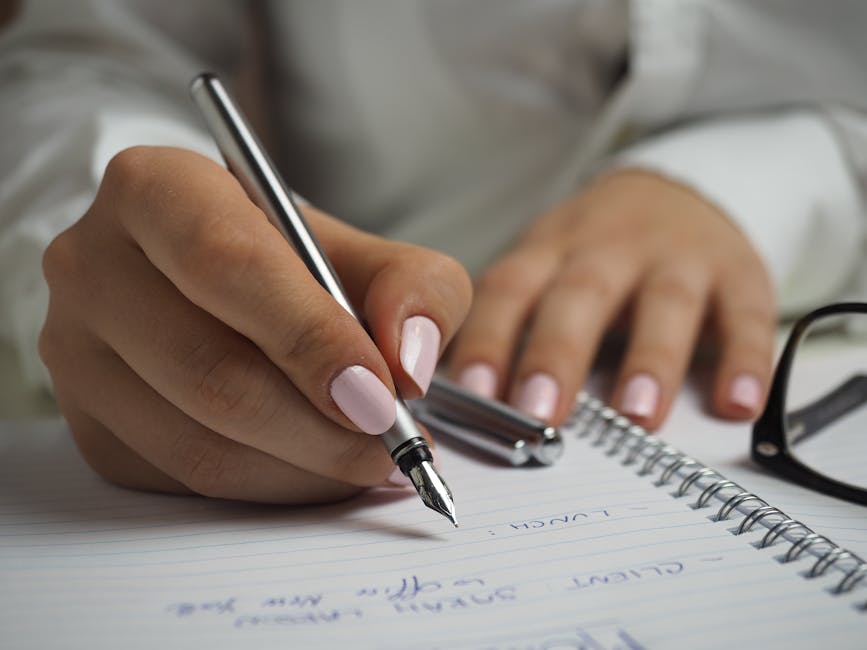Mastering Website Maintenance
Table of Content.
- What is Website Maintenance?
- The Importance of Regular Updates
- Common Website Maintenance Tasks
- Choosing the Right Web Maintenance Services
- Tools for Efficient Website Maintenance
- How to Create a Maintenance Schedule
- The Future of Website Maintenance
What is Website Maintenance?
Website maintenance involves keeping a website up-to-date and running smoothly. Think of it like maintaining a car. Just as cars need regular oil changes, websites need regular updates. This ensures everything works as it should.
Imagine visiting a site that loads slowly or displays errors. Frustrating, right? Maintenance helps prevent these issues. It involves tasks like updating software, checking for broken links, and ensuring security.
For example, if a website uses outdated software, it might become vulnerable to hackers. By updating, you protect the website and its visitors. Regular checks ensure that pages load quickly and that users have a smooth experience.
Overall, website maintenance is essential for keeping a site reliable and secure.
The Importance of Regular Updates
Regular updates are crucial for keeping your website running smoothly. When you update your site often, you fix bugs and improve security. Hackers are always looking for ways to break into websites. By updating regularly, you close any security holes they might find.
Imagine your website as a car. If you don't change the oil or check the tires, it might break down. Websites are similar. Without updates, they can become slow or stop working altogether. Updates not only fix problems, but they can also bring new features. These features can make your site more appealing and user-friendly.
A website that is not updated might frustrate visitors. They expect fast loading times and easy navigation. If they don't get this, they might leave and never return. By keeping your site updated, you ensure a good experience for your users.
Updating regularly also helps with search engine rankings. Search engines prefer sites that are current and relevant. An updated site can rank higher, attracting more visitors. This means more potential customers or readers. Regular updates are not just about fixing problems. They are about keeping your site healthy and successful.
Common Website Maintenance Tasks
Keeping a website in tip-top shape involves several regular tasks. Let's break down some of the most common ones that ensure your site runs smoothly.
Updating Content: Fresh content keeps visitors interested and helps with search engine rankings. You might add new blog posts, update product descriptions, or refresh images. Regular content updates show that your site is alive and kicking.
Software Updates: Websites often run on platforms like WordPress or Joomla, which need regular updates. These updates fix bugs, improve security, and sometimes add new features. Ignoring them can leave your site vulnerable to hackers.
Security Checks: Regular security checks are crucial. They involve scanning for malware, checking for vulnerabilities, and ensuring all security patches are installed. A secured site keeps visitors' data safe and builds trust.
Backup Procedures: Imagine losing your website overnight. Regular backups prevent this nightmare. By saving your site data frequently, you can restore it quickly if something goes wrong. Backups can be done daily, weekly, or monthly, depending on your needs.
Performance Monitoring: A slow website can drive visitors away. Regularly check your site's speed and fix any issues. Tools like Google PageSpeed Insights help identify what needs improving.
Broken Links Repair: Over time, links can become outdated or broken. Regularly checking for these and fixing them keeps your site user-friendly. This task also helps with SEO, as search engines prefer sites with working links.
Reviewing Analytics: Understanding how visitors interact with your site is key. Regularly reviewing analytics shows which pages are popular and where visitors drop off. This information can guide future updates and improvements.
By tackling these tasks regularly, you ensure your website remains effective and user-friendly. Each task contributes to a positive user experience and keeps your site in good standing with search engines.
Choosing the Right Web Maintenance Services
Picking the right web maintenance services can feel like choosing the perfect pair of shoes. You want something reliable, fits well, and won't break the bank. Many businesses struggle with finding the right fit for their website needs.
Start by understanding what your website requires. Is it regular updates, security checks, or content management? Knowing this helps narrow down your options. Consider the company’s reputation and experience. Reviews and testimonials can give insight into their reliability.
Pricing is another factor. Compare costs from different providers, but don’t let the cheapest option tempt you if it compromises quality. Look for services offering flexible plans that can grow with your business. Lastly, ensure they provide good customer support. You want a team ready to help when issues arise. Choosing carefully means your website stays healthy and effective.
Tools for Efficient Website Maintenance
Every website owner knows that keeping a site in top condition is more than just setting it up. Regular maintenance is key to ensuring a smooth user experience. But how do you make this process efficient? The answer lies in using the right tools.
One of the most popular tools is WordPress. It's not only a platform for building websites but also offers plugins that help with maintenance tasks. Plugins like WP-Optimize can clean up your database, making your site run faster. Another handy plugin is UpdraftPlus, which helps you back up your site data. Backups are crucial in case something goes wrong, like a server crash or an update failure.
Security is another critical area of website maintenance. Tools like Sucuri and Wordfence provide security features that protect your site from hackers. They offer firewall protection and can scan for malware. This helps in keeping your site secure and your visitors' data safe.
For those who want to monitor their website's performance, Google Analytics is a must-have tool. It gives insights into visitor behavior, showing which pages are popular and how users navigate through your site. This information is vital for making informed decisions about what needs improvement.
Broken links can frustrate users and harm your SEO. Tools like Broken Link Checker can quickly identify and help fix these links. This keeps your site user-friendly and helps maintain your search engine rankings.
Regular updates are part of website maintenance. Tools like ManageWP allow you to update all your plugins, themes, and WordPress core from a single dashboard. This saves time and ensures your site is running the latest versions, reducing vulnerabilities.
Lastly, tools such as GTmetrix and Google PageSpeed Insights analyze your site's load speed. They provide recommendations on how to make your site faster. A faster site not only improves user experience but also boosts your SEO.
Choosing the right tools can make website maintenance less of a chore and more of a streamlined process. By investing time in learning and using these tools, you can ensure your website remains in great shape.
How to Create a Maintenance Schedule
Creating a maintenance schedule for your website is like planning your daily routine. It keeps everything running smoothly and helps avoid unexpected problems. Let's break it down step by step.
First, identify all the tasks needed for maintaining your website. Common tasks include updating software, checking for broken links, testing forms, and reviewing site analytics. Think of these tasks as chores you do at home. Each one is important in keeping the house (your website) in order.
Next, decide how often you need to do each task. Some tasks might need daily attention, like checking for broken links. Others, like reviewing site analytics, could be done weekly or monthly. Consider your website's needs and your own schedule. If you have a busy week, you might postpone some tasks, but don't delay too long.
Now, create a calendar. You can use tools like Google Calendar or a simple spreadsheet. Write down each task and when it should be done. For example, schedule link checks every day and software updates every month. Having a visual plan helps you stay organized and ensures nothing is forgotten.
Assign responsibilities if you're not the only one maintaining the website. If you have a team, decide who will do each task. Communicate clearly so everyone knows their role. This is like a family sharing household chores. When everyone pitches in, the work gets done faster and better.
Include time for unexpected issues. Sometimes, things break without warning. Set aside extra time each week for these surprises. It's better to be prepared than caught off guard. Just like having a spare tire in your car, it's good to have a backup plan.
Finally, review and adjust your schedule regularly. Websites change and so do their needs. Maybe you added a new feature or your audience grew. Reassess your tasks and timings every few months. Make sure your schedule still fits your website's needs.
By following these steps, you create a maintenance schedule that keeps your website in top shape. It's all about planning ahead and staying organized.
The Future of Website Maintenance
Website maintenance is always evolving. As technology advances, so do the methods we use to keep websites running smoothly. Let's explore what the future holds for website maintenance.
One major trend is automation. Many tasks that once needed human hands can now be automated. For example, routine backups, security checks, and updates can be scheduled automatically. This saves time and reduces human error. As a result, website owners can focus more on content creation and user engagement.
Artificial Intelligence (AI) is also playing a bigger role. AI tools can analyze website performance in real-time. They can identify issues before they become problems. AI can even suggest improvements, like optimizing images for faster loading times or adjusting layouts for better user experience.
Another exciting development is the rise of cloud-based services. These services allow for easy scaling of resources. If a website suddenly gets a lot of traffic, cloud services can handle it without crashing. This flexibility is a game-changer for businesses expecting growth.
Security is always a concern, and future website maintenance will focus more on this aspect. Cyber threats are becoming more sophisticated. So, websites need advanced security measures. Regular security updates and real-time monitoring will be crucial.
User experience is gaining importance too. Websites need to be accessible on all devices, from smartphones to desktops. Future maintenance will include making sure sites are responsive and fast.
Sustainability is another factor. As more people become aware of their environmental impact, websites will need to be energy-efficient. This means optimizing code and reducing server load.
In short, the future of website maintenance is about using new technologies to make websites faster, safer, and more efficient. As we move forward, staying updated with these trends will be key to success.
FAQ
What is website maintenance and why is it important?
Website maintenance involves regularly checking your website for issues and keeping it updated and relevant. It's crucial because it ensures your site runs smoothly, improves security, enhances user experience, and boosts search engine rankings.
How often should I update my website?
Regular updates are essential; aim for at least once a month. However, security patches and urgent updates should be applied immediately to protect against vulnerabilities.
What are the most common website maintenance tasks?
Key tasks include performing regular backups, conducting security scans, updating content, checking for broken links, and ensuring all software components are up-to-date.
How do I choose the right web maintenance services?
Consider your website's specific needs, budget, and the service provider's reputation. Look for services that offer comprehensive support, including technical expertise and timely responses.
What tools can help with efficient website maintenance?
Some popular tools include Google Analytics for monitoring traffic, WordPress plugins like Jetpack for security, and platforms like UpdraftPlus for backups. These tools can automate and simplify many maintenance tasks.
How can I create an effective website maintenance schedule?
Start by listing all necessary tasks and their frequency. Prioritize tasks based on their importance and potential impact on your site. Use a calendar or project management tool to keep track of deadlines and ensure consistency.
What does the future hold for website maintenance?
Emerging trends include the integration of AI for predictive maintenance, increased automation, and advanced security measures. Staying informed about these trends can help you adopt new technologies that enhance your website's performance.