SEO Basics for Small Business Sites

Table of Content.
-
Understanding SEO
-
Keyword Research Fundamentals
-
On-Page SEO Techniques
-
Off-Page SEO Essentials
-
The Role of Local SEO
-
Improving Site Speed and Mobile Optimization
-
Measuring Success with Analytics
Understanding SEO
SEO, or Search Engine Optimization, is a way to help your website appear higher in search results on sites like Google. When people search for things online, they usually click on links that show up on the first page. SEO helps you get there.
Imagine you own a small bakery. If someone searches for "best bakery near me," SEO can make your bakery's website appear in those search results. This means more people can find and visit your bakery.
SEO involves using the right words, called keywords, that people might type into search engines. It also means having a website that loads quickly and works well on phones. When other websites link to yours, it can also boost your position in search results.
Think of SEO like a map that guides people to your business online. It's about making sure your business is easy to find and looks appealing to online visitors.

Keyword Research Fundamentals
Keyword research is like laying the foundation for your small business website's SEO. Imagine you're opening a bakery. You'd want to know what cakes and pastries people are searching for, right? That's what keyword research does for your website. It helps you figure out what terms your potential customers are using to find businesses like yours.
To start, think about what your business offers. Make a list of words and phrases that describe your products or services. For a bakery, these might be "chocolate cake," "birthday cupcakes," or "gluten-free bread." These are your basic keywords. Now, we need to see which of these people actually search for online.
There are tools out there, like Google Keyword Planner, that can show you how often people search for these words. This tool can also suggest similar keywords that you might not have thought of. For example, instead of just "chocolate cake," you might find that "best chocolate cake recipe" is a popular search.
When you do this research, you'll also discover something called "long-tail keywords." These are longer phrases that are very specific. They might not be searched as often, but they can be incredibly effective. If someone searches for "best gluten-free bakery in New York," you know they're looking for exactly what you offer.
Once you've identified your keywords, use them throughout your website. This includes your titles, descriptions, and even in your blog posts. But don't overdo it! Search engines like Google can tell if you're trying too hard to fit in keywords, and that can hurt your ranking. Keep it natural, like you're having a conversation with a friend.
Good keyword research is an ongoing process. Trends change, and so do people's search habits. Regularly updating your keywords keeps your business relevant and helps attract new customers. Keep exploring new trends and ideas to stay ahead in the game.
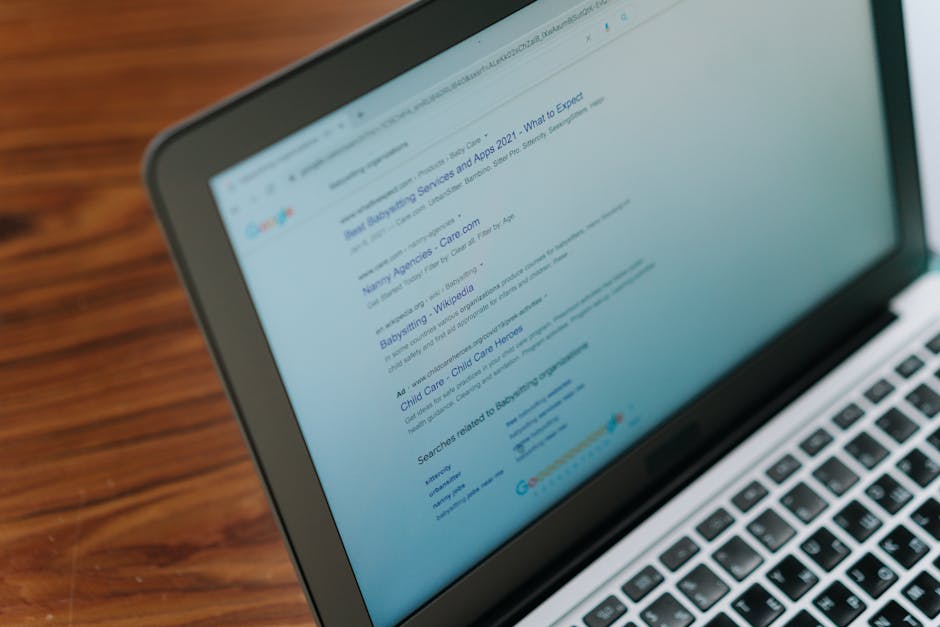
On-Page SEO Techniques
Let's chat about on-page SEO, a cornerstone of optimizing your website. It's all about tweaking elements on your web pages to rank higher and earn more relevant traffic. Start with keyword research to find the terms your audience uses. Place these keywords in the title tags and headers to show search engines what your page is about.
Meta tags, like the meta description, play a crucial role. They don't directly impact rankings but can influence click-through rates. Keep them catchy and relevant to draw users in. Also, focus on content quality. Ensure your content is valuable and answers users' questions. Use headings and subheadings to break down information, making it easier for readers to digest.
Site speed matters too. A slow-loading site can drive visitors away, increasing bounce rates. Optimize images and use browser caching to keep things speedy. Lastly, don't forget mobile optimization. With more people using smartphones, a mobile-friendly site is essential. Use responsive design to ensure your site looks great on all devices. Keep it simple and user-friendly for the best results.
Off-Page SEO Essentials
Off-page SEO is about actions outside your site that improve your search engine ranking. Think of it as building your site's reputation. One key strategy is getting backlinks. Backlinks are links from other websites to yours. They act like votes of confidence. The more quality backlinks you have, the better your site looks to search engines.
Social media also plays a role. Sharing your content on platforms like Facebook and Twitter can increase visibility. It might lead to more people linking to your site. Engaging with your audience can create buzz and drive traffic.
Another aspect is guest blogging. Writing articles for other sites can enhance your authority and provide valuable backlinks. These activities show search engines your site is trustworthy and relevant.
Networking with other businesses or influencers is beneficial. Collaborations and partnerships can lead to shared audiences. It can expand your reach. These off-page efforts are crucial for small business websites wanting to stand out.
The Role of Local SEO
Local SEO is crucial for small businesses wanting to attract customers in their area. It helps your business appear in local searches, which can drive more foot traffic to your store. But how exactly does it work?
First, let's talk about Google My Business. It's a free tool by Google where you can list your business. You can add important details like your address, phone number, and hours of operation. When someone searches for a business like yours nearby, Google My Business helps your business show up in the search results. This increases your chances of being found by people looking for your services.
Another aspect of local SEO is local keywords. These are phrases that include your location. For example, "coffee shop in Brooklyn" is a local keyword. When you use these keywords in your website content, search engines know your business is relevant to local searches. Incorporating such phrases in your website's text and meta tags can help improve your local search rankings.
Backlinks from other local websites or blogs can also boost your local SEO. When local websites link to your site, it signals to search engines that your business is trusted and relevant in your area. Try reaching out to local bloggers or news sites to see if they can feature your business.
Don't forget about online reviews. Many people check reviews before visiting a new business. Encourage your satisfied customers to leave positive reviews on platforms like Google or Yelp. These reviews not only influence potential customers but also help improve your local SEO.
Lastly, ensure your website is mobile-friendly. Many local searches are done on mobile devices, so a site that looks good and works well on a phone can make a big difference. Fast site speed and easy navigation are key for a good mobile experience.
By focusing on these elements, you can improve your local SEO and make it easier for local customers to find your business. Local SEO is not just about being found online; it's about being found by the right people—those nearby who are most likely to visit and become loyal customers.
Improving Site Speed and Mobile Optimization
Imagine this: you've just clicked on a website, and it takes forever to load. Frustrating, right? That's why site speed is crucial for small business websites. Fast-loading pages keep visitors happy and improve your SEO ranking. Google loves quick sites because they offer a better user experience. So, how can you make your website faster?
One way is to optimize your images. Large images can slow down your site. Use image compression tools to reduce their size without losing quality. Also, consider using a content delivery network (CDN). This network stores your site's content on multiple servers worldwide, delivering it faster to users based on their location.
Now, let's talk about mobile optimization. Today, many people browse the internet on their phones. If your site isn't mobile-friendly, you might lose potential customers. A responsive design is key. This means your site adjusts to fit any screen size, providing a seamless experience.
Moreover, Google's mobile-first indexing means it primarily looks at the mobile version of your site for ranking. So, check your site on different devices. Is it easy to navigate? Are the buttons big enough to tap? If not, you might need to tweak your design.
You can also use tools like Google's Mobile-Friendly Test to see how your site performs on mobile. This tool offers suggestions on what to fix. And don't forget to minimize pop-ups. On mobile, they can be annoying and drive visitors away.
Lastly, consider the loading time. On mobile, speed is even more critical. People on the go don't have time to wait. Compress scripts and use browser caching to improve load times. By focusing on these areas, you make your site faster and more accessible to everyone.

Measuring Success with Analytics
Understanding the impact of your SEO efforts is crucial. Analytics is your best friend here. It helps you see what's working and what's not. Google Analytics is one tool that can give you a wealth of information. By checking your website traffic, you can see how many people visit your site. You can also learn which pages they like the most. This helps you know what content is popular.
Another key metric is the bounce rate. This tells you how many people leave your website after viewing just one page. A high bounce rate might mean visitors aren't finding what they want. You might need to improve your content or make your site easier to navigate.
Conversion rate is another important measure. It shows the percentage of visitors who take a desired action, like buying a product. To improve this, make sure your calls to action are clear and compelling.
Tracking backlinks is also crucial. Backlinks are links from other sites to yours. They can boost your site's authority and improve its ranking. Use tools to see which sites link to you and find more opportunities for backlinks.
Lastly, mobile traffic analysis is essential. Many people use smartphones to browse. Check if your site is mobile-friendly by looking at how much traffic comes from mobile devices. If it's low, consider optimizing your site for mobile users. Analytics can provide insights to help you make informed decisions and grow your business website's success.
FAQ
What is SEO and why is it important for my small business?
SEO, or Search Engine Optimization, is the process of optimizing your website to rank higher in search engine results. For small businesses, it is crucial as it increases online visibility, attracts more visitors, and can lead to higher sales and growth.
How do I start with keyword research for my business?
Begin by identifying terms and phrases that potential customers might use to find your products or services. Use tools like Google Keyword Planner or SEMrush to analyze search volumes and competition, and choose keywords that align with your business goals.
What are some essential on-page SEO techniques I should implement?
Focus on optimizing meta tags, using relevant keywords in headings, and creating high-quality content. Ensure your website is easy to navigate, and consider adding internal links to improve user experience and search rankings.
How can off-page SEO benefit my small business website?
Off-page SEO primarily involves building backlinks from reputable sites and engaging on social media platforms. These practices increase your site's authority and credibility, which can lead to higher search engine rankings and more traffic.
Why is local SEO important, and how do I get started?
Local SEO is vital for attracting nearby customers. Start by setting up and optimizing your Google My Business profile with accurate business information, encourage customer reviews, and ensure your website includes local keywords and contact details.
How do site speed and mobile optimization affect my SEO efforts?
A fast-loading, mobile-friendly website enhances user experience, which search engines prioritize. Improve your site speed by compressing images, minimizing code, and using a reliable hosting service. Ensure your site is responsive and easy to navigate on mobile devices.
What tools can I use to measure my SEO success and adjust my strategy?
Use analytics tools like Google Analytics and Google Search Console to track your website's performance, understand visitor behavior, and identify areas for improvement. Regularly review these insights to refine your SEO strategies and achieve better results.