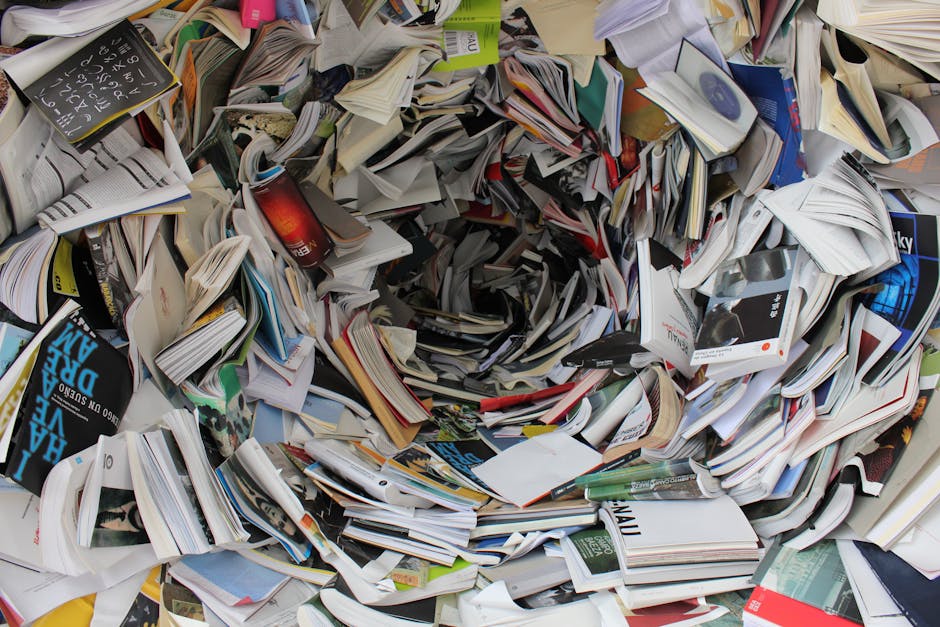Top Websites for SEO Success
Table of Content.
- What Makes a Website SEO-Friendly?
- Top SEO Tools for Optimization
- Content Management Systems for SEO
- Analyzing Competitor Websites
- Website Builders with SEO Features
- Free Resources for SEO Learning
- Future Trends in SEO Websites
What Makes a Website SEO-Friendly?
Creating an SEO-friendly website might sound tricky, but it’s all about making smart choices. At the heart of it, think of keywords. These are the terms people type into search engines. Placing them naturally in your content helps search engines understand your site.
Next, focus on site speed. A fast website keeps visitors happy and reduces bounce rates. Use tools like Google PageSpeed Insights to identify areas for improvement.
Mobile-friendliness is crucial. With many people using phones to browse, a responsive design ensures your site looks good on any device.
Don't forget about clear navigation. Easy-to-find content keeps users engaged and helps search engines index your pages. Finally, quality content is king. Engaging, informative articles encourage visitors to stay longer and share your site.
Top SEO Tools for Optimization
When it comes to optimizing your website for search engines, having the right tools can make a big difference. These tools help you understand how your website is performing and where you can improve. For example, Google Analytics is a popular choice because it provides insights into traffic and user behavior. You can see which pages are most visited and how long people stay on your site.
Another tool, SEMrush, offers features that help you find the best keywords and analyze competitors. It's great for discovering new opportunities to rank higher. Ahrefs is also highly regarded for its ability to track backlinks and perform site audits. It gives you a clear picture of your link-building efforts.
For those focused on content, Ubersuggest can be a helpful tool. It suggests keywords and content ideas, making it easier to plan your content strategy. Each tool has unique features, so it's wise to explore a few and see which fits your needs best.
Content Management Systems for SEO
When diving into the world of websites for SEO, Content Management Systems (CMS) often come up. Think of a CMS as the backbone of your website. It helps you manage and publish content easily, even if you're not a tech wizard.
Popular CMS options like WordPress or Joomla offer user-friendly interfaces. They provide SEO plugins or tools to help optimize your site. For instance, WordPress has plugins like Yoast SEO, which guide you in improving your on-page SEO.
A good CMS allows you to edit meta tags, create clean URLs, and improve site speed. These features are crucial for SEO success. Easy-to-use templates and themes can also enhance your website's look while keeping it search-engine-friendly.
Analyzing Competitor Websites
When you're diving into the world of SEO, understanding your competitors is crucial. You want to know what makes them tick and what tricks they're using to rank well. One of the first steps is to identify who your main competitors are. These are usually the websites that appear frequently in search results for your target keywords.
Once you've identified these competitors, take a closer look at their websites. Pay attention to their content, design, and user experience. Are they using catchy headlines or engaging images? These elements can influence how visitors perceive their site and how long they stay.
Next, it's essential to analyze their keyword usage. Tools like SEMrush or Ahrefs can help you see which keywords your competitors rank for. This allows you to spot gaps in your own strategy and find opportunities to improve. For example, if they're ranking for a keyword you haven't targeted yet, it might be worth adding it to your content.
Backlinks are another area to focus on. Check who is linking to your competitors' websites. Quality backlinks can boost a site's authority in search engines. By knowing where their links are coming from, you can find potential sites to reach out for your own link-building efforts.
Don't overlook their social media presence, too. See what platforms they're active on and how they engage with their audience. This can give you ideas for your own social media strategy.
Analyzing competitor websites is a continuous process. As the SEO landscape changes, so do the strategies of your competitors. Keeping an eye on them ensures you stay in the game.
Website Builders with SEO Features
When you're setting up a website, choosing a builder with built-in SEO features can make life much easier. These tools help you improve your search engine rankings without needing deep technical skills. Let's explore some of the popular website builders offering SEO-friendly features.
Wix is one of the leading website builders known for its user-friendly interface. It offers various SEO tools like custom meta tags, alt text for images, and URL customization. Wix also provides an SEO Wiz which guides you step-by-step to optimize your site. This is particularly helpful if you're new to SEO and need a little extra guidance.
Squarespace is another great choice for those focused on design and aesthetics. It automatically generates a sitemap and allows you to customize page titles and descriptions. Squarespace also ensures your site is mobile-friendly, which is crucial for SEO. The platform's clean design templates can enhance user experience, indirectly boosting your site's SEO performance.
Weebly, now part of Square, offers a simple drag-and-drop interface along with essential SEO tools. You can edit meta tags, set up redirects, and add alt text to images. Weebly's analytics tools help you track your site's performance, offering insights into areas needing improvement.
WordPress.com is a versatile platform offering extensive SEO capabilities. Although it requires a bit more learning, its flexibility is unmatched. With plugins like Yoast SEO, you can optimize your content, manage keywords, and improve readability. This makes WordPress a preferred choice for bloggers and businesses seeking more control over their SEO strategies.
Shopify, tailored for e-commerce, provides features to optimize product pages. You can edit meta tags, create SEO-friendly URLs, and add alt text to product images. Shopify's speed and security also contribute positively to your site's SEO.
Choosing the right website builder depends on your needs and technical skills. Each platform has its strengths, so consider what features align with your goals. Whether you're running a blog, portfolio, or online store, these builders offer tools to enhance your site's visibility in search engines.
Free Resources for SEO Learning
When you're starting out with SEO, finding the right resources can feel like searching for a needle in a haystack. But there's good news: plenty of free options are available to guide you. Let's explore some of these valuable resources that can set you on the right path.
SEO blogs are a treasure trove of information. Websites like Moz, Search Engine Journal, and Neil Patel's blog offer tons of articles and expert advice. They cover everything from basic concepts to advanced strategies. These blogs often include tips, case studies, and industry updates to keep you informed.
Online courses are another fantastic resource. Websites like Coursera and Udemy offer free courses on SEO. These courses are structured to take you step-by-step through the learning process. They often include videos and quizzes to test your knowledge. Though some courses offer paid certificates, the learning itself can be accessed at no cost.
YouTube is a goldmine for visual learners. Channels like Backlinko and Ahrefs provide excellent tutorials that break down complex topics. You can find videos on keyword research, link building, and even SEO tools. The visual format makes it easier to understand and apply the concepts you're learning.
Forums and community groups are ideal for connecting with others who share your interests. Platforms like Reddit's SEO community and Google Webmaster Help Forum are buzzing with activity. Here, you can ask questions, share experiences, and learn from the community. Engaging in discussions can provide insights you won't find in books or courses.
Podcasts are great for learning on the go. Shows like The SEO Podcast and The Blogging Millionaire discuss various SEO topics. You can listen while commuting, exercising, or relaxing at home. Podcasts often feature interviews with SEO experts, providing different perspectives and strategies.
Lastly, free SEO tools can help you practice what you're learning. Tools like Google's Keyword Planner and Screaming Frog's SEO Spider offer basic versions at no cost. They let you experiment with keyword research, site audits, and more. Hands-on practice with these tools can solidify your understanding and boost your confidence.
By exploring these resources, you'll build a strong foundation in SEO without spending a dime. Happy learning!
Future Trends in SEO Websites
The world of SEO is always on the move, and websites for SEO need to keep up with the changes. Looking ahead, one trend is the rise of voice search. More people are using devices like smartphones and smart speakers to search the web with their voice. This means websites should focus on using natural language and long-tail keywords. These are longer phrases that people are more likely to say out loud.
Another trend is the importance of mobile-friendly websites. With more people using their phones to browse, having a website that works well on mobile is crucial. Google even uses mobile-first indexing, which means it looks at the mobile version of your site first. So, websites need to be responsive, fast, and easy to navigate on smaller screens.
Artificial Intelligence (AI) is also playing a bigger role in SEO. AI can help analyze data, predict trends, and even create content. Websites can use AI tools to understand what users want and deliver personalized experiences. This can lead to better engagement and higher rankings on search engines.
Visual search is gaining popularity as well. People are using images to search for information. Websites for SEO should optimize images with relevant keywords and descriptions. This helps search engines understand the content of images, making them more likely to appear in search results.
Finally, the focus on user experience (UX) is stronger than ever. Search engines prioritize websites that offer a good experience. This includes fast loading times, easy navigation, and relevant content. By improving UX, websites can keep visitors engaged and reduce bounce rates, which can positively impact SEO rankings.
FAQ
What Makes a Website SEO-Friendly?
An SEO-friendly website is designed with both search engines and users in mind. Key features include fast loading speeds, mobile responsiveness, clean URL structures, high-quality and relevant content, proper use of header tags, and optimized images. Technical aspects like secure connections (HTTPS), XML sitemaps, and schema markup also contribute significantly to SEO-friendliness.
What Are the Top SEO Tools for Optimization?
Some of the most effective SEO tools include Google Analytics for traffic analysis, SEMrush for keyword research and competitive analysis, Ahrefs for backlink tracking, Moz for on-page optimization, and Yoast SEO for WordPress sites. These tools help improve site performance by offering insights and actionable data.
Which Content Management Systems Are Best for SEO?
Popular content management systems like WordPress, Joomla, and Drupal offer robust SEO features and plugins. WordPress, in particular, is favored for its user-friendly interface and extensive library of SEO plugins, such as Yoast SEO and All in One SEO Pack, which simplify the optimization process.
How Can I Analyze Competitor Websites for SEO Strategies?
To analyze competitor websites, use tools like SEMrush or Ahrefs to explore their keyword strategies, backlink profiles, and content performance. Look for patterns in their high-ranking content, page structure, and meta descriptions to identify what makes them successful and apply these insights to your own site.
What Website Builders Offer the Best SEO Features?
Website builders like Wix, Squarespace, and Shopify come with integrated SEO tools that help optimize your site. Wix offers features like customizable meta tags and alt attributes, Squarespace provides clean HTML markup, and Shopify includes options for editing title and meta descriptions, all of which facilitate better SEO.
Where Can I Find Free Resources for Learning SEO?
You can access numerous free resources to learn SEO, such as Google's SEO Starter Guide, Moz's Beginner's Guide to SEO, HubSpot's SEO resources, and courses available on platforms like Coursera and Udemy. These resources provide valuable insights and foundational knowledge to enhance your SEO skills.
What Are the Future Trends in SEO Websites?
Future SEO trends include a focus on voice search optimization, the growing importance of mobile-first indexing, AI-driven analytics, and enhanced user experience. Websites will need to adapt by ensuring fast loading times, implementing structured data, and prioritizing high-quality, engaging content to maintain visibility and user engagement.